

E-Mail:
Info Request

 |
 |
Phone: E-Mail: |
928-639-0161 Info Request |
 |
||||
Dvorak Keyboard and
|
 |

|
 |
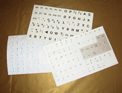
|
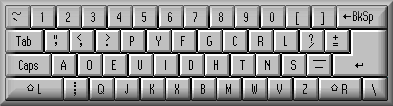
![]() Standard Dvorak Layout
Standard Dvorak Layout
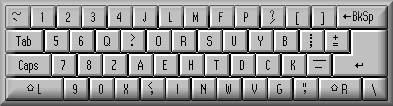
![]() Right Hand Dvorak Layout
Right Hand Dvorak Layout
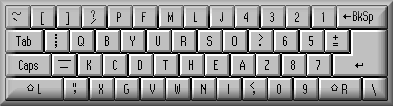
![]() Left Hand Dvorak Layout
Left Hand Dvorak Layout
Fentek now offers a Dvorak keyboard with the layouts which match the Dvorak layouts found within your Windows software (This keyboard is not hardwired but will require you to reconfigure your software for the Dvorak layout). Instructions to easily reconfigure your Windows software to the DVORAK layout are below.
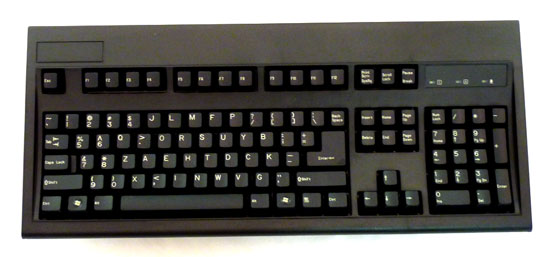 Right Hand Dvorak Layout |
Features
| Standard Dvorak Keyboard Models | Part Number | Price |
|
Standard Dvorak - PS2 Standard Dvorak - USB |
KBDVSPS2B KBDVSUSBB |
$49.95 $49.95 |
| Left Handed Dvorak Keyboard Models | Part Number | Price |
|
Left Handed Dvorak - PS2 Left Handed Dvorak - USB |
KBDVLPS2B KBDVLUSBB |
$49.95 $49.95 |
| Right Handed Dvorak Keyboard Models | Part Number | Price |
|
Right Handed Dvorak - PS2 Right Handed Dvorak - USB |
KBDVRPS2B KBDVRUSBB |
$49.95 $49.95 |
| Keyboard Protectors for these Standard Dvorak Keyboard Models | Part Number | Price |
| Keyboard Protector for above Keyboards with L shaped ENTER key | KBS23D104 | 14.50* |
*Order Keyboard Protectors for the above Dvorak Keyboards,
Part#: KBS23D104
for $10.50 each when ordered with the Keyboard
Click for Shipping/Handling charges.
Every effort is made to ship Same Day order is received by 3:00 pm MST.
To place an order please call us at 928-639-0161,
or complete the Secure "Order Form" by clicking the Order Form button below.
For more product information please email Info@Fentek-Ind.com or
complete "InfoRequest" by clicking the Info Request button below.
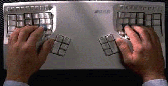 |
We also offer the Kinesis Ergonomic Keyboard in a hardwired switchable Dvorak version. This keyboard will switch on the fly between Qwerty and Dvorak with a simple key combination. There is no need to reconfigure your software for Dvorak when using this board. A model is also available that will not only switch between Qwerty and Dvorak but between the Mac and PC. |
KINESIS SPECIAL - Up to 16% OFF List Prices (Click Here)
Every effort is made to ship Same Day order is received by 3:00 pm MST.
To place an order please call us at 928-639-0161,
or complete the Secure "Order Form" by clicking the Order Form button below.
For more product information please email Info@Fentek-Ind.com or
complete "InfoRequest" by clicking the Info Request button below.
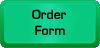 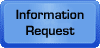 |
Windows 98
1042 N. Main Street, Cottonwood, Arizona, 86326 USA
|
© 2026 Fentek Industries, Inc. |